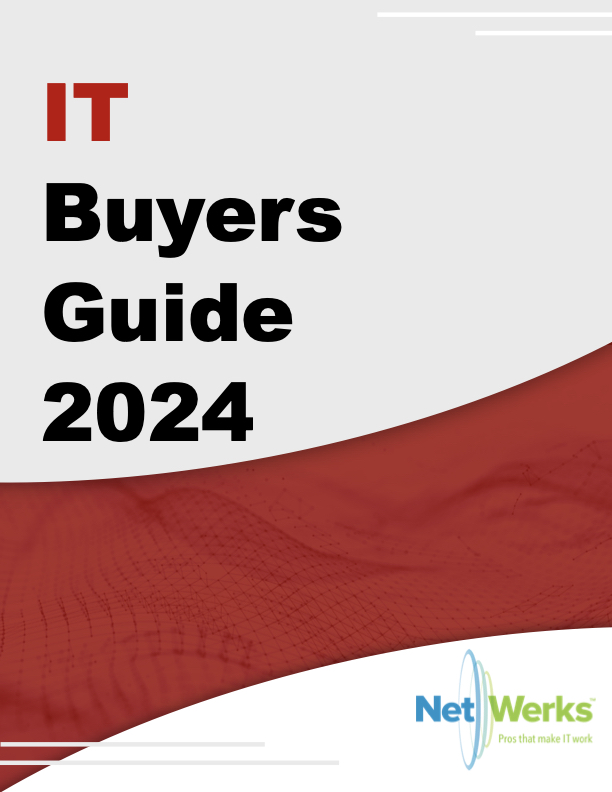Declutter Your Computer for Better Security & Performance
A slow, cluttered computer can drag down productivity and expose your business to security risks. National Clean Out Your Computer Day, observed on the second Monday of February, is a great reminder to give your system a fresh start.
Just like an overflowing inbox or a messy desk, digital clutter can slow you down. Unused files, outdated software, and hidden security vulnerabilities can put your data at risk. A little cleanup goes a long way toward improving speed, security, and efficiency.
Why a Clean Computer Matters
🔹 Faster Performance – Unnecessary files, background apps, and outdated programs can slow even the best machines. Cleaning up your system frees up resources and helps everything run smoothly.
🔹 Stronger Security – Old files, expired software, and unused apps can create security gaps that cybercriminals exploit. Regular cleanup helps minimize vulnerabilities and protect sensitive data.
7 Steps to Clean Out Your Computer
✅ 1. Delete Unnecessary Files
Clear out old documents, downloads, duplicate files, and large media files. Empty your trash/recycle bin to free up even more space.
✅ 2. Organize Your Files
Create a clear folder structure and use descriptive file names so you can find what you need quickly.
✅ 3. Uninstall Unused Programs
Check your installed software and remove anything you no longer use. Expired trial software and outdated apps take up space and may pose security risks.
✅ 4. Update Your Software
Ensure your operating system, applications, and antivirus software are up to date. Enabling automatic updates helps keep your system secure.
✅ 5. Scan for Malware
Run a full antivirus scan to detect and remove threats. If you don’t have a reliable cybersecurity solution, now is the time to get one.
✅ 6. Clear Browser Cache & Cookies
Delete temporary internet files and cached data from your web browser to free up space and improve speed.
✅ 7. Back Up Important Data
Before making major changes, back up critical files to an external drive or cloud storage. Regular backups help prevent data loss.
Pro Tip: Don’t Wait for a Holiday—Make It a Habit
Cleaning your computer once a year isn’t enough. Regular maintenance—monthly or quarterly—helps keep your system optimized and secure.
Pro Tip for Businesses: Strengthen Data Security While You Clean
Use this time to review your data inventory and ensure information is stored according to the principle of least privilege. Run a scan on your network and local drives to identify Intellectual Property, PII, or PHI that may not be properly secured.
Consider automated data security solutions that:
🔹 Identify and remove duplicate or outdated files
🔹 Audit who has access to sensitive data
🔹 Log who is viewing or modifying critical files
🔹 Enable file-level encryption for extra protection
A well-maintained system isn’t just about performance—it’s about ensuring your business data is safe and compliant.
Small Changes Today Lead to Big Results Tomorrow
Cleaning and organizing your data may seem time-consuming, but once you’ve done it the first time, ongoing maintenance becomes easier. Small, consistent improvements compound over time, making your business more efficient and reducing security risks.
On a business network, where multiple users are both part of the problem and the solution, getting everyone on board is key. Don’t know where to start? Our comprehensive network assessment helps locate sensitive data and identify vulnerabilities that could put you at risk.
📅 Click here to schedule your FREE Network Assessment today!
Don’t let clutter and vulnerabilities hold you back – take control of your tech and make this National Clean Out Your Computer Day count!